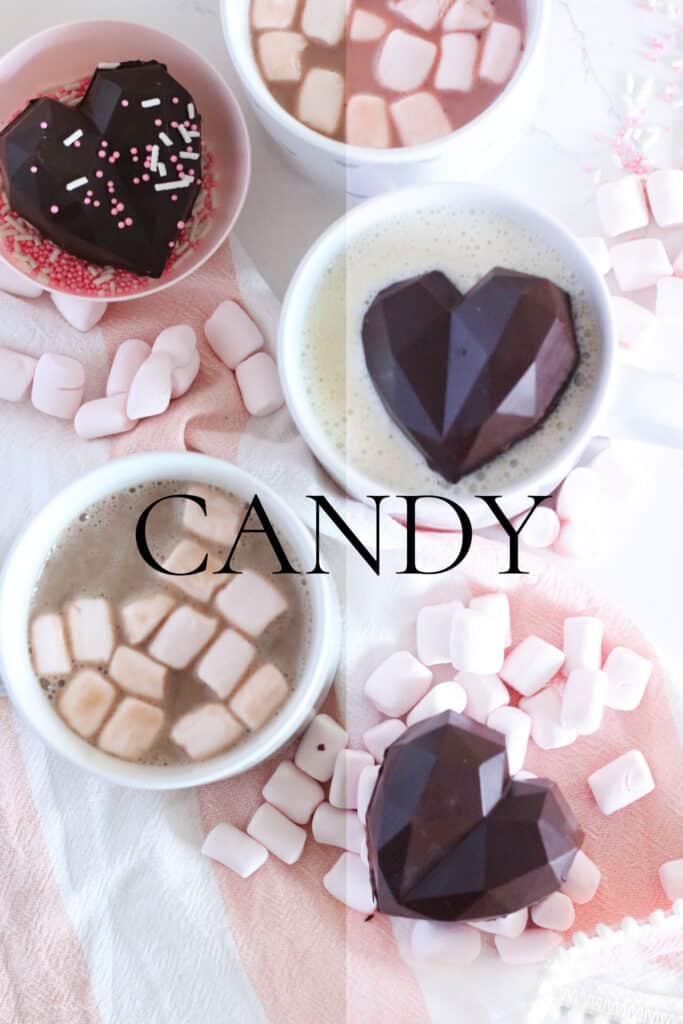The Cake Mama Exclusive Photo Presets
This page is dedicated to all things mobile photo presets! What is a mobile preset you ask? It is a photo editing tool designed by yours truly to elevate the look of your photos! Using LightRoom Mobile (a free downloadable app) you can upload these presets and instantly edit your photos with ease.
I have been using these presets for a couple of years now and I have finally narrowed it down to my favorite 6. Each one can be applied to food or lifestyle photos with one touch editing capability.
Frequently Asked Questions
Who are these photo presets made for?
Anyone who is wanting to take an average photo and make it look professional. Maybe you are a baker or blogger that loves natural and bright photos without compromising colour.
What editing style are these presets?
These presets are built for natural lighting with a touch of help for those shots where you can’t avoid darker indoor settings. They are light but do not take away too much colour. Each preset differs in tone, brightness and contrast making it easier to choose which one works best for your photo.
What program do I need to use the presets?
You will need to download the LightRoom App on your phone. These preset are made for mobile use only.
Will there be instructions on how to download?
Yes! Your download will include a link to a video you can watch to download and install your presets on your phone.
What if I don’t know the first thing about photography?
That’s ok! The first tip is to always be near natural lighting. If you are in the service based industry and wanting to showcase your products, it’s best to shoot near a window that has been diffused with a curtain to minimize shadows.